Where To Find The RTP Of Casino Games
Return To Player, or RTP, is a percentage measure of how much you can expect to get back, on average, over thousands of spins on a casino game.
For example if a slot has 96% RTP, then on average, for every £100 that you spend on the slot, you would expect to get £96 back. The casino would expect to make £4 profit for every £100 that you spend (as long as you're not doing a casino offer).
Why Is RTP Important?
RTP is a crucial factor in determining how much profit you could make from casino offers.
The higher the RTP of casino games, the higher the returns you will achieve on average.
Choosing the highest RTP games, when completing casino offers, will lead to higher profits over the long term.
It could mean hundreds of pounds more profit over time.
How To Find Casino Game RTPs
Here at Team Casino, our goal is to show you how to make the maximum profits from casino offers.
This means we'll always give you high RTP game recommendations in every offer guide that we post.
But, you might get an invite only offer, such as by text or email, that isn't covered in our guides.
In these cases, you may want to look up the RTP of different casino games.
The first reason to do this is to find a high RTP option that will maximise your expected value (EV).
The second reason is to fill out our EV Simulator tool, to get an accurate EV for the offer.
Casinos have to specify the RTP of a game somewhere within the game's settings. Finding this isn't always easy, unless you know where to look.
Usually the RTP is within the help or information pages for the slot. Question mark icons, info symbols, help, settings and paytable buttons are all potential places where the RTP might be.
Below are some short guides on how to find the RTP with different casino game providers.
NetEnt
Desktop: Click the question mark icon > Scroll to ‘RETURN TO PLAYER'.
Mobile: Tap the three lines > Swipe to the question mark > Tap question mark > Scroll down to ‘RETURN TO PLAYER'.

Red Tiger
Click HELP > Scroll down to the bottom.
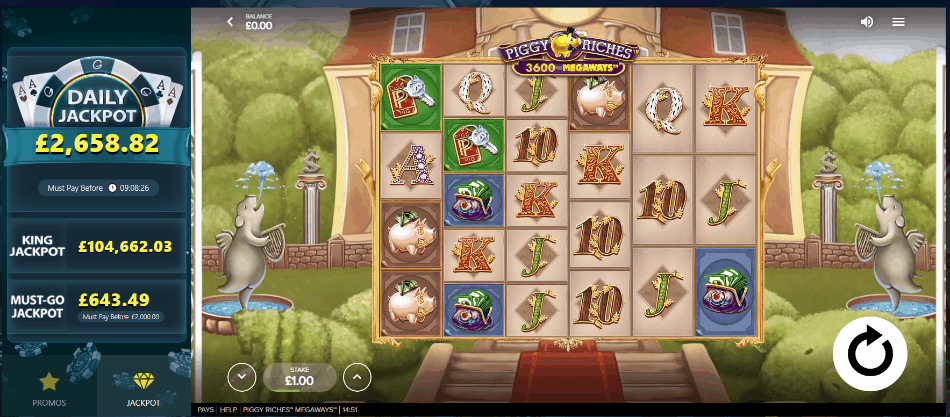
Evolution Live
Desktop: Click the question mark icon > select the Return to Player tab
Mobile: Tap the three lines > Tap Help > Tap Return to Player

Playtech
Desktop: Hover over the cog symbol > Click Help > Scroll down to the bottom.
Mobile: Tap the three lines > Swipe to Help > Tap Help > Scroll down to the bottom.
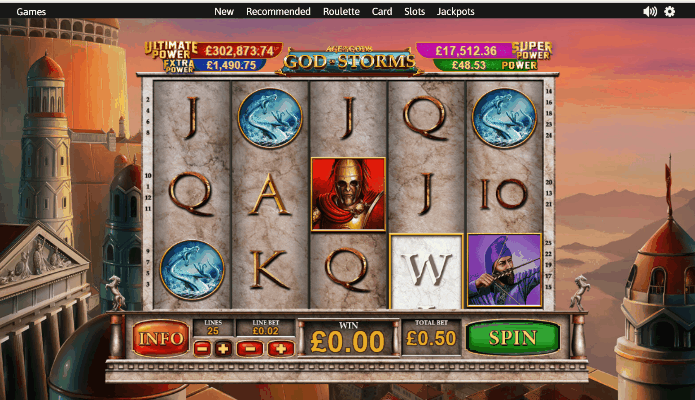
Blueprint
Click the three lines > select the table symbol > Click the arrows until you find the game rules.

Pragmatic Play
Desktop: Click the ‘i' symbol > Click the arrows until you find the game rules.
Mobile: Tap the ‘i' symbol > Scroll down until you find the game rules.
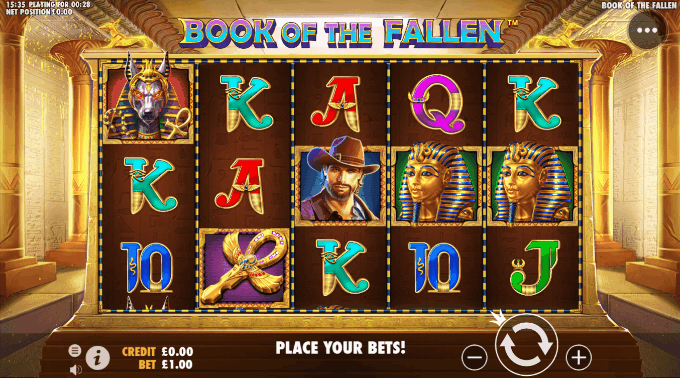
Microgaming
Click Help > Wait for the pop-up to load > Click Return To Player (RTP)
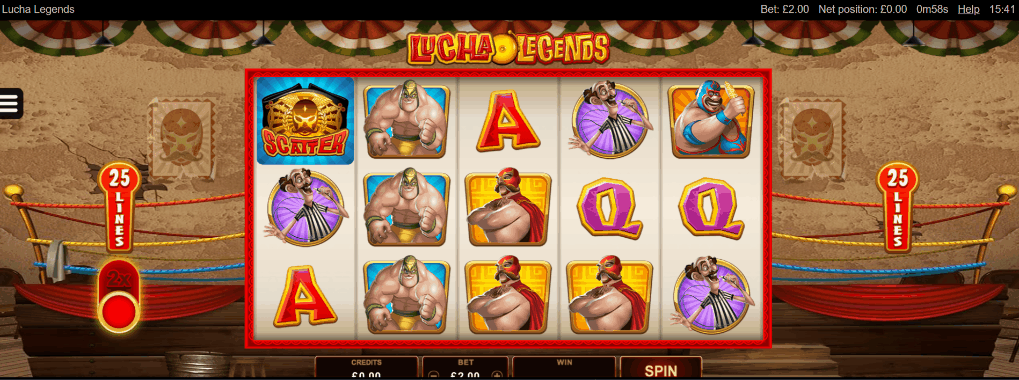
Got Questions About Casino Offers?
The Team Casino Facebook Group is an amazing community of people, like you, who are learning how to smash profits from casino offers!
It's home to members of all experience levels, from complete newbies to long-term pros who've made over £20,000 profit.
Our expert support team, plus over 3,000 members, makes our Facebook Group the perfect place to ask questions and get help.
