Pending Offer Tracker And Notifications
This Team Casino feature will revolutionise how you track pending offers…
You'll never forget about free spins or a bonus that's added at a later date again!
The Pending Offer Tracker allows you to:
Setting Up The Pending Offer Tracker And Notifications
You're completing a casino welcome offer or reload offer, and the guide states that the free spins or bonus is not credited until a later date.
How do we now set up the Pending Offer Tracker to easily keep track of the offer?
It's easy with the following steps…
Step 1 – Click Complete
Once you've completed the wagering for an offer, click the green complete button as normal:
![]()
Step 2 – Tick The Following Box
Now tick the box “Free spins/bonus later”:
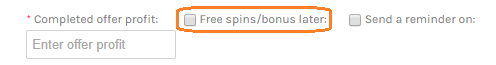
Step 3 – Enter Your Wagering Profit/Loss
A box will then appear to enter your wagering profit or loss:
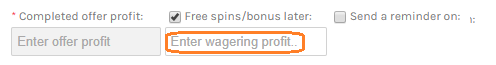
Step 4 (Optional) – Choose Your Notification Time
If you wish to receive a notification then tick the ‘Send a reminder on' box. Now select the date and time at which the reward is expected to be credited (this should be in our guide). Then click OK:
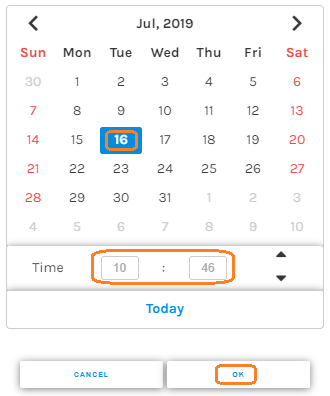
Step 5 – Add a note (optional)
If you wish, press the note button and add any information about the offer that you might find useful. This is more helpful if you are adding a custom offer rather than an online listed on our Welcome or Reload Offers pages.
Step 6 – Click Save
Having completed the previous steps, hit save and the will be added to your Pending Offer tracker:
![]()
Notifications
In the top right corner of the Team Casino website, you will see a notifications bell.
When you have a notification, like the free spins for an offer being due, you will see a number displayed next to the bell icon, like so:
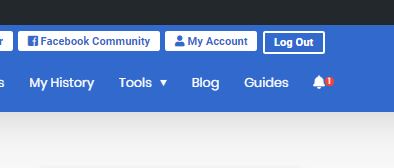
Click on this, and it will then display your notification:
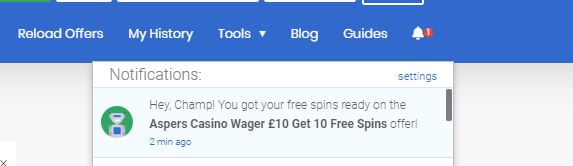
You can then click on the notification and it will take you to the offer guide.
Viewing Your Pending Offers
On both the offers pages, you will see in the filters section a filter called ‘Pending'.
Select this and it will show any offers that you have which are pending.
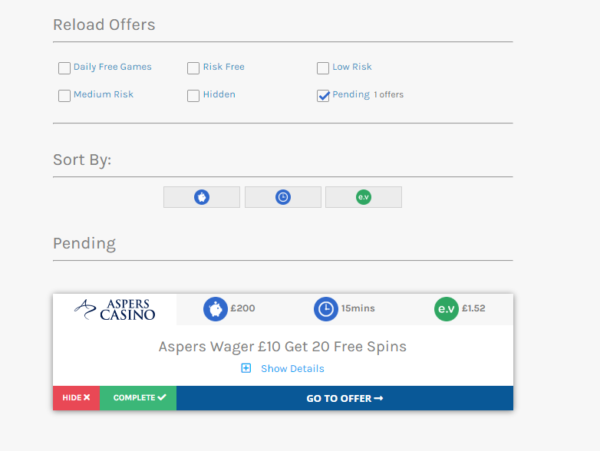
Alternatively, if you go to your Offer History in the My History section, you'll see that any offers which you have fully completed have a green tick mark next to them.
Any which are pending completion, have a yellow tick mark.
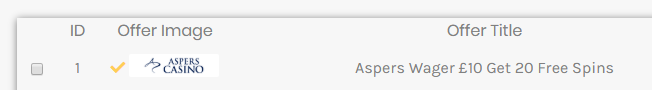
Adding The Reward Profit
Go to the Welcome or Reload Offers page and locate the offer in the Pending section.
Click the green Complete button.
Enter the profit that you made from the free spins or bonus (or enter zero if there was no profit).
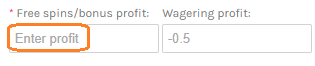
Now click the yellow Save button.
If you go to your Offer History (in the My History section), you'll now see that the offer profit is showing as the sum of both the wagering profit or loss and the free spins profit.
And that's it!
We've Got Your Back.
As always, if you have any questions whatsoever, please don't hesitate to contact us!
We've Got Your Back.
As always, if you have any questions whatsoever, please don't hesitate to contact us!
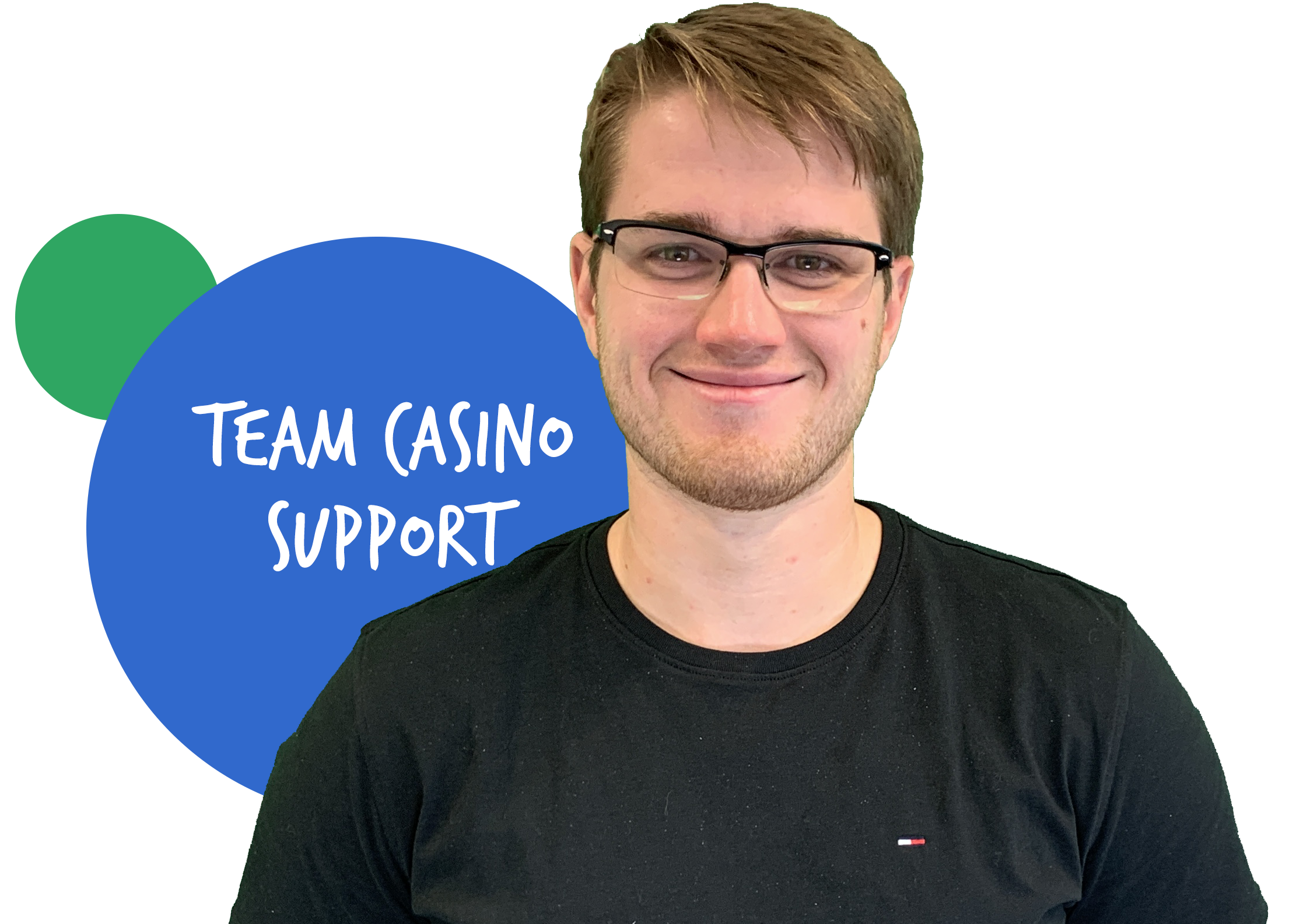

 Josh Hughes
Josh Hughes